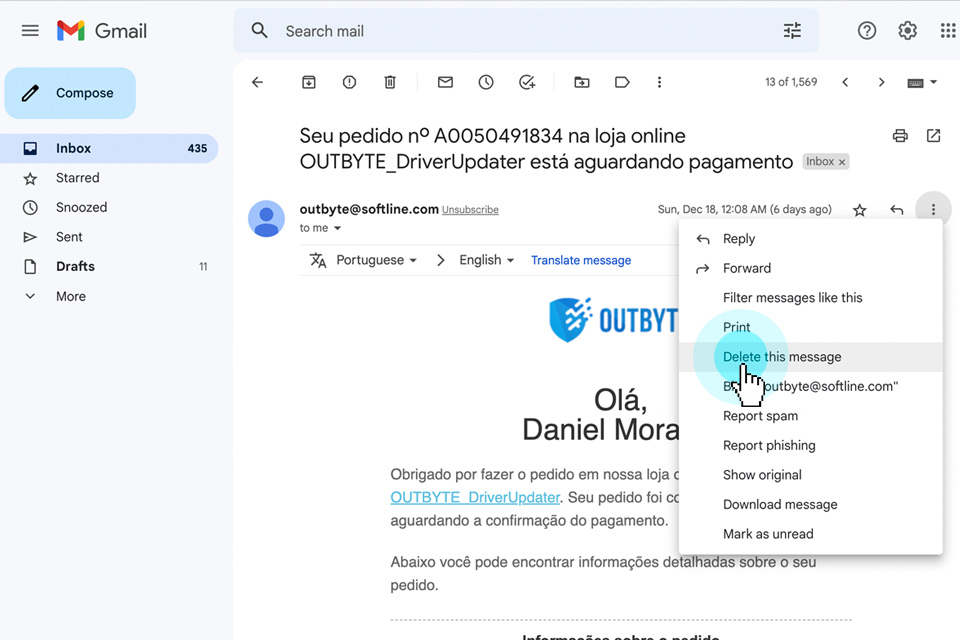Introduction
No matter what email platform you use, who you connect with, and where you choose to give out your email address, we all deal with it: Spam messages.
Sometimes, spam is clearly recognizable as fake. Others look like viable sales pitches…and sometimes they’re disguised as phishing messages to make you think that you’re interacting with something or someone that you’re not.
Recently, it can seem like spam mail is coming in droves. Hopefully you recognize false messages for what they are and don’t engage, but what do you do next?
Don’t Click Delete
You probably just want to block the sender and get them out of your hair, so that you can continue about your busy day. WAIT RIGHT THERE!
Don’t just send them to the Trash. You should report instances of spam and phishing to your IT admin, as well as sending the message to the authorities.
Email and text apps should have built-in functionalities to block and report the sender. You can also forward texts to 7726 (SPAM).
If you get a phone call (that’s actually called vishing, or voice phishing) then you should report it to the Federal Trade commission.
- Email: complaints.donotcall.gov
- Phone: 1-888-382-1222
- Online: ftc.gov/complaint
This helps the authorities track down these threat actors and prosecute them. The FTC is better equipped to track and find scam artists, and that keeps ALL of us safer. For text and email scams, when you click that Report! button for shady messages, it also helps because accounts that get reported too many times will have their IP address blocked by the server.
Conclusion
Who needs to be careful with what messages they interact with? EVERYBODY DOES!
According to the FTC, scams targeting seniors are on the rise, but it seems like everyone has been experiencing more phishing and scam emails, texts and calls lately. Some come like clockwork; you can expect an influx of money-hungry scammers around tax season, for example, while COVID-19 showed that threat actors are willing to leverage random events to ensnare victims, too.
If you only delete the messages, then the spammer will be able to keep targeting other people, and possibly even come back with a more personalized scam for you. Instead, keep the authorities hot on their trail by reporting these messages, and make sure to loop your IT in on it too!
Next time you see spam in your inbox, you’ll be prepared to take care of it – the right way.