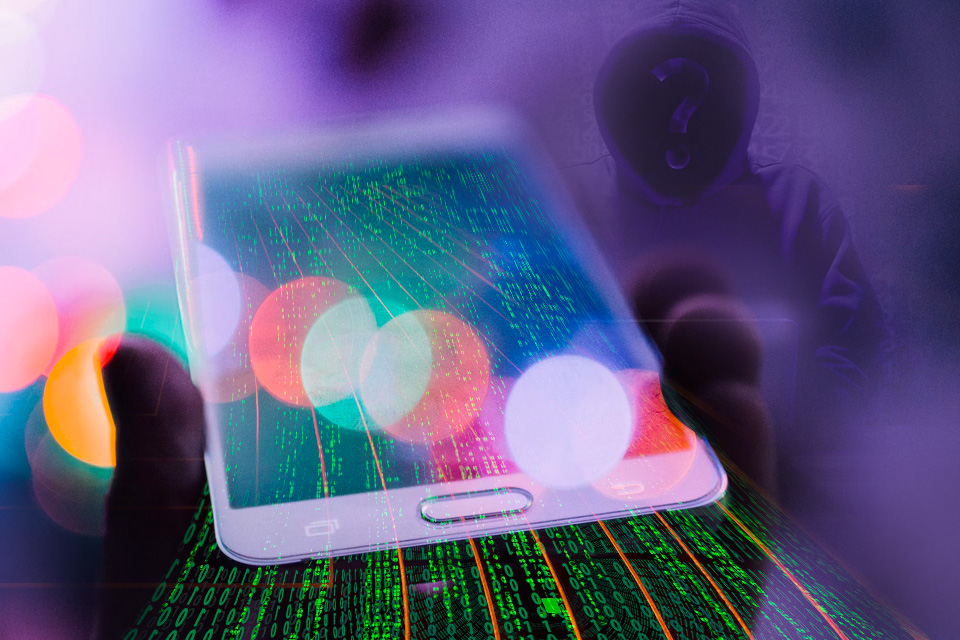Introduction
Have you taken Security Awareness Training or even passed simulated phishing campaigns at work?
Hopefully, you’re a little familiar with how to recognize phishing scams on your computer! Unfortunately, those same tips and tricks sometimes work a different way on your mobile device.
For example, you could hover over a suspicious link on your computer to see the real URL text. How are you supposed to hover over something on your phone or tablet, though?
If you’ve ever run into that precise problem, then you should read on to learn how to better protect the security of your mobile devices.
Unique Threats to Mobile Devices
Due to the smaller screen size of mobile devices, it can be more challenging to carefully examine URLs, email addresses, or other details that may indicate a phishing attempt. Scammers often take advantage of this by creating deceptive links that are harder to detect on a mobile screen.
You should also beware smishing and vishing scams, which are phishing attacks perpetuated through SMS message and voice calls, respectively.
Then, think about where you get new apps. While app stores generally have measures in place to detect and remove malicious apps, there is still a risk of encountering phishing attempts through fraudulent apps or fake app store listings.
We also have our phones on us all the time; that constant connectivity can make users more susceptible to impulsive actions, increasing the likelihood of falling for phishing scams.
Protecting Yourself From Phishing Attacks on Your Phone
Here are some important steps you can take to enhance your mobile security:
- Be cautious of suspicious messages: Exercise caution when you receive unexpected emails, text messages, or social media messages asking for personal or financial information. Be skeptical of urgent requests, offers that seem too good to be true or messages that create a sense of panic or urgency.
- Verify the source: Before clicking on any links, verify the sender’s identity and double-check the email address or phone number. Phishing scams often use email addresses or phone numbers that resemble legitimate ones, so be vigilant.
- Avoid clicking on suspicious links: Since you can’t hover on mobile, manually type the website address into your browser or use a trusted search engine to find the official website.
- Install a reputable security app: Utilize a reliable mobile security app that offers anti-phishing features. These apps can help detect and block malicious websites or suspicious links. Yes, they’re on your phone’s app store too!
- Keep your device and apps up to date: Regularly update your mobile operating system and applications. Software updates often include security patches that address vulnerabilities, making it harder for scammers to exploit your device.
- Enable two-factor authentication (2FA): Enable 2FA whenever it’s available for your online accounts. This adds an extra layer of security by requiring a second verification step, such as a unique code sent to your mobile device, in addition to your password.
- Be cautious with app downloads: Only download apps from official app stores, such as Google Play Store or Apple App Store. Read reviews and check the developer’s information to ensure legitimacy before installing any app.
- Educate yourself about phishing techniques: Stay informed about the latest phishing techniques and common red flags. Stay aware of the tactics scammers use so that you can recognize and avoid potential threats.
- Be wary of public Wi-Fi networks: Avoid accessing sensitive information or making financial transactions when connected to public Wi-Fi networks. Public networks may lack proper security measures, making it easier for hackers to intercept your data.
- Trust your instincts: If something feels suspicious or too good to be true, trust your instincts and proceed with caution. When in doubt, it’s better to be safe and avoid sharing any personal information.
By following these precautions, you can significantly reduce the risk of falling victim to phishing scams on your mobile devices!